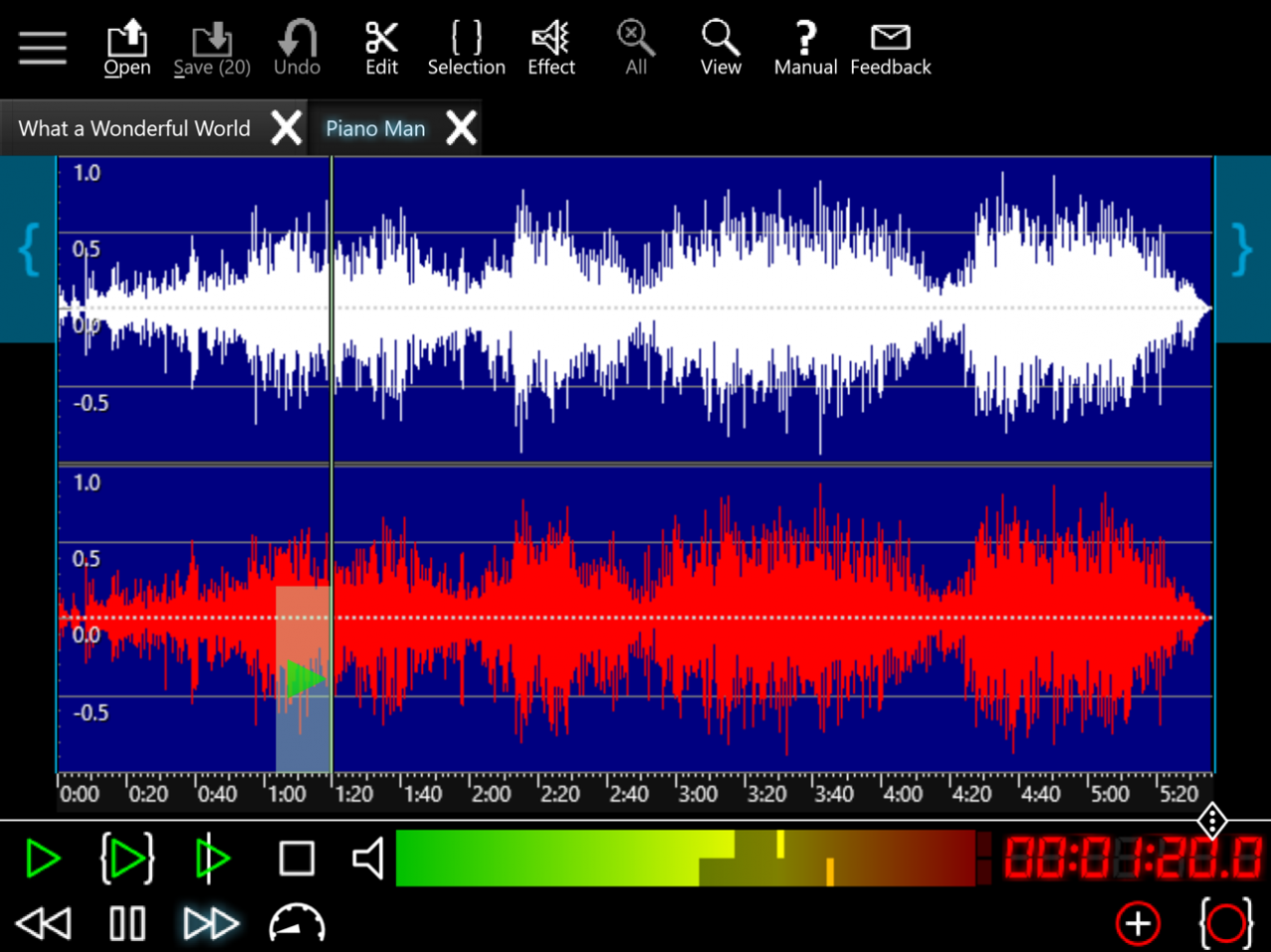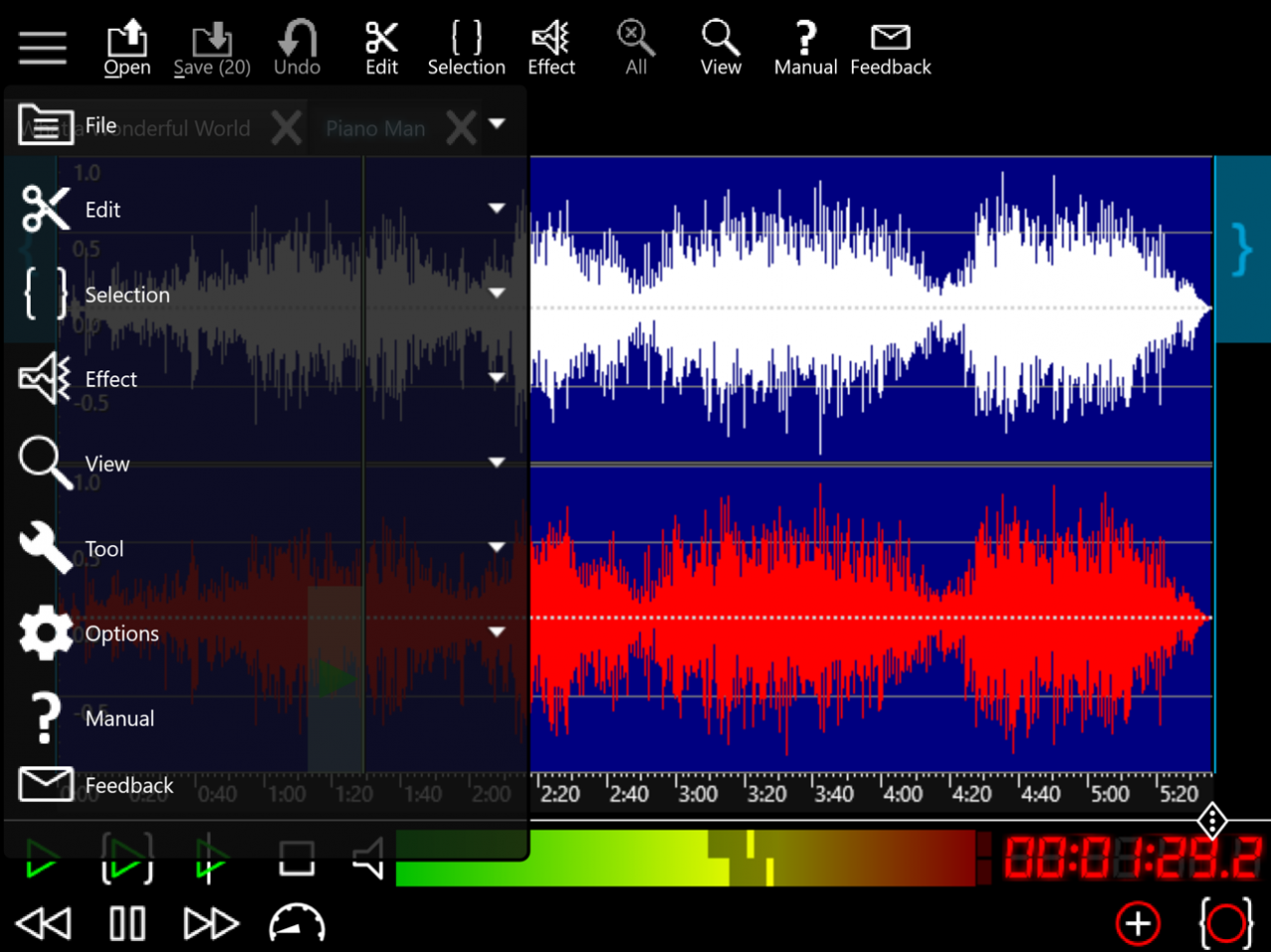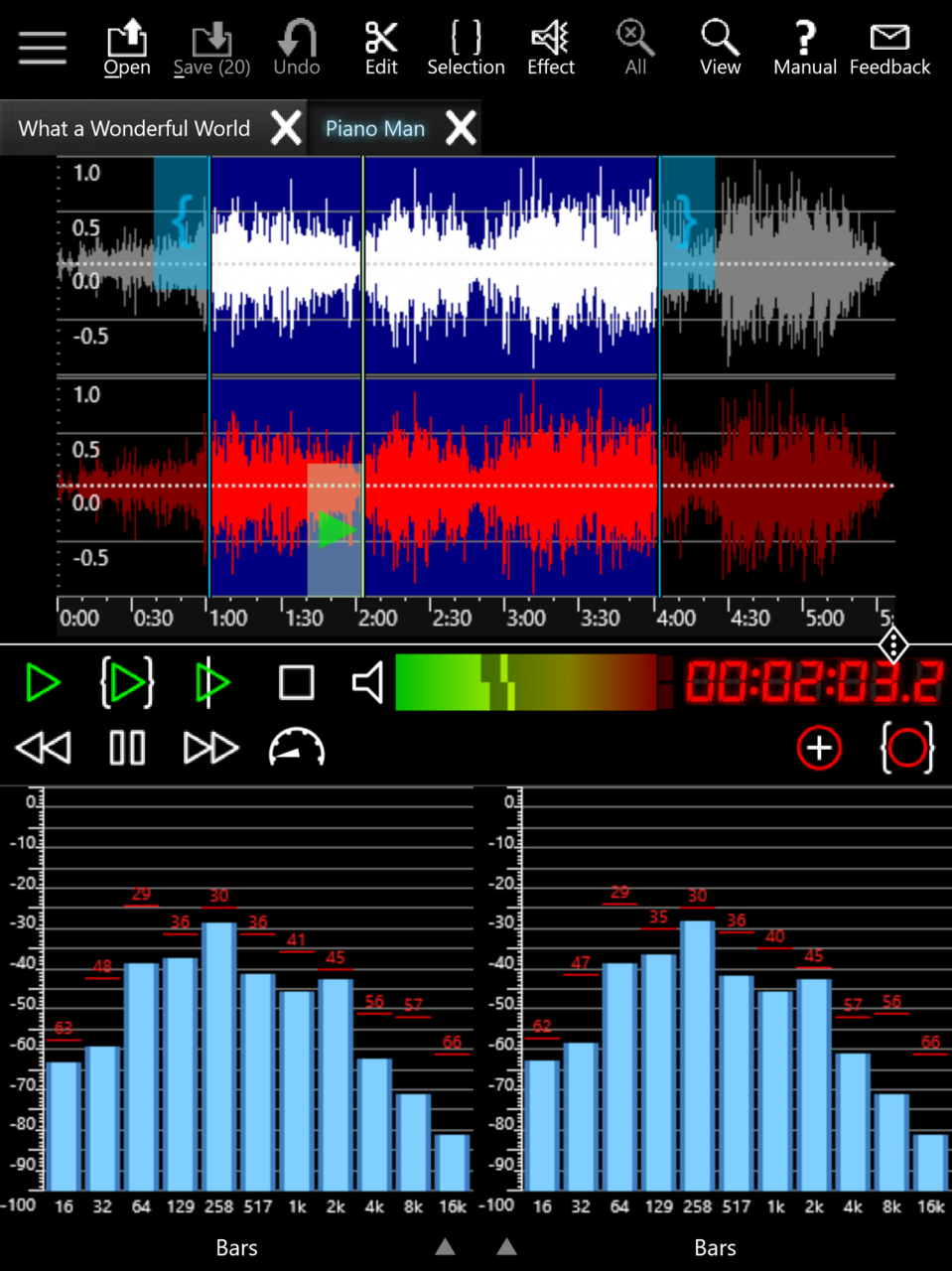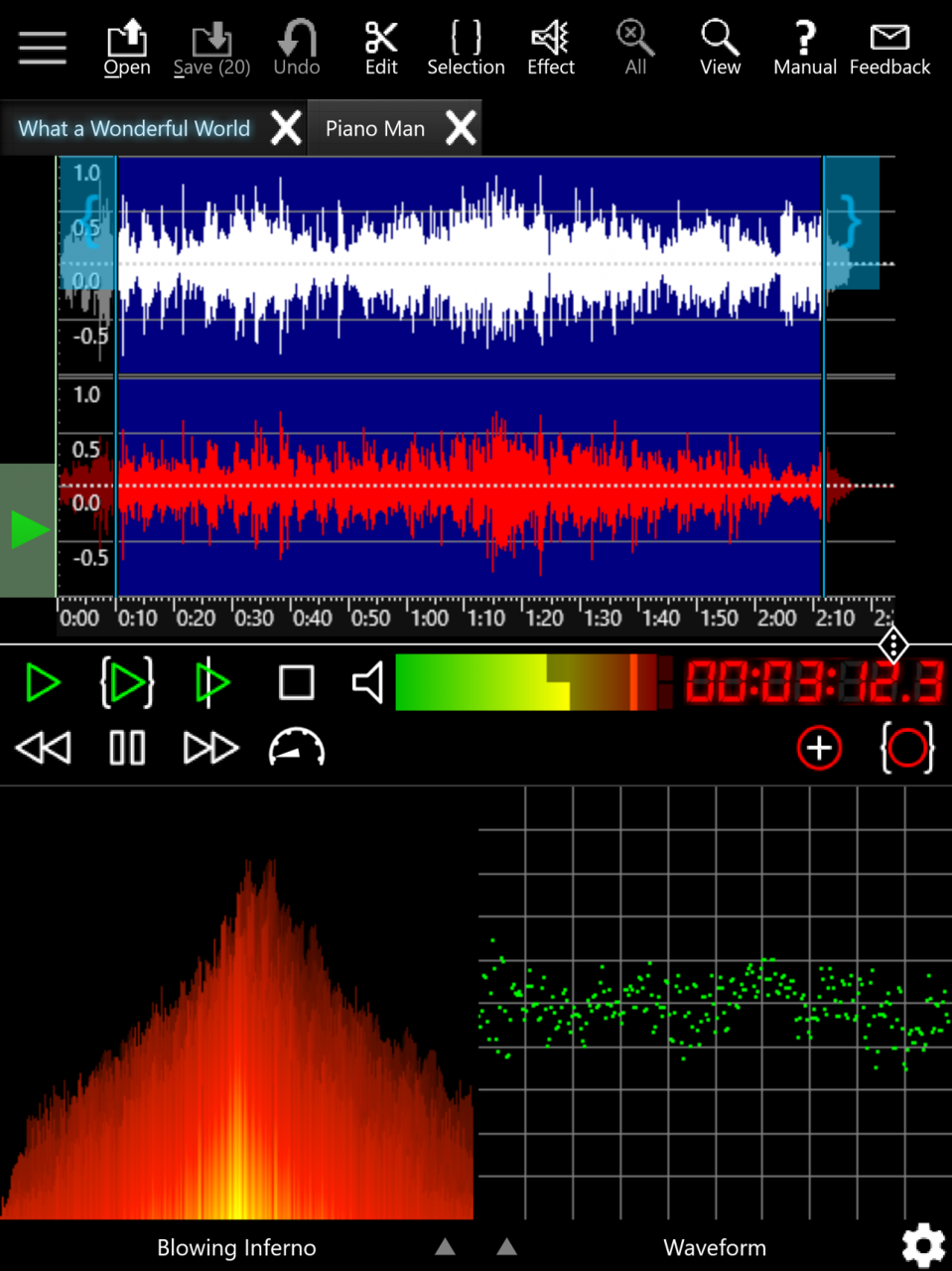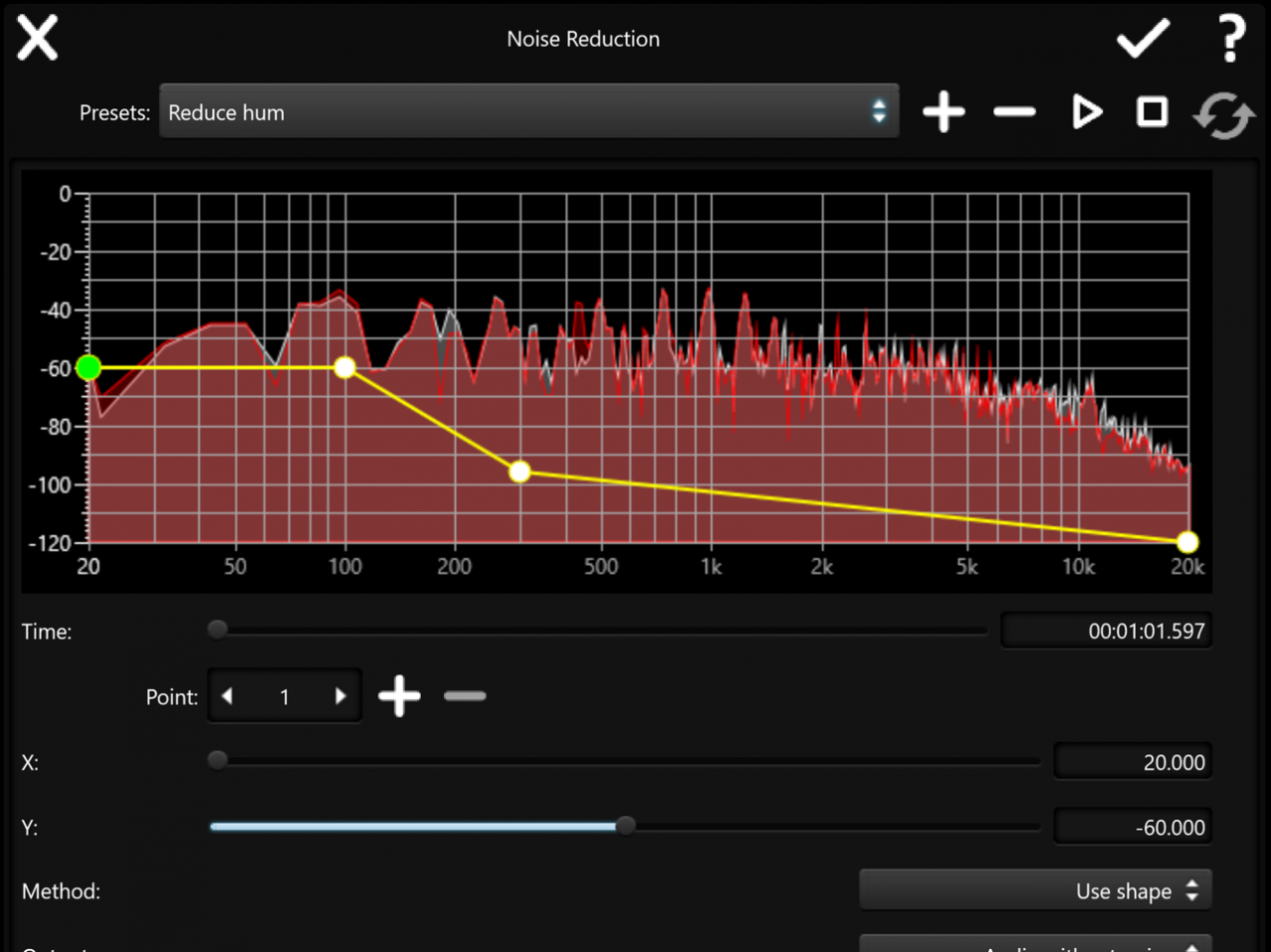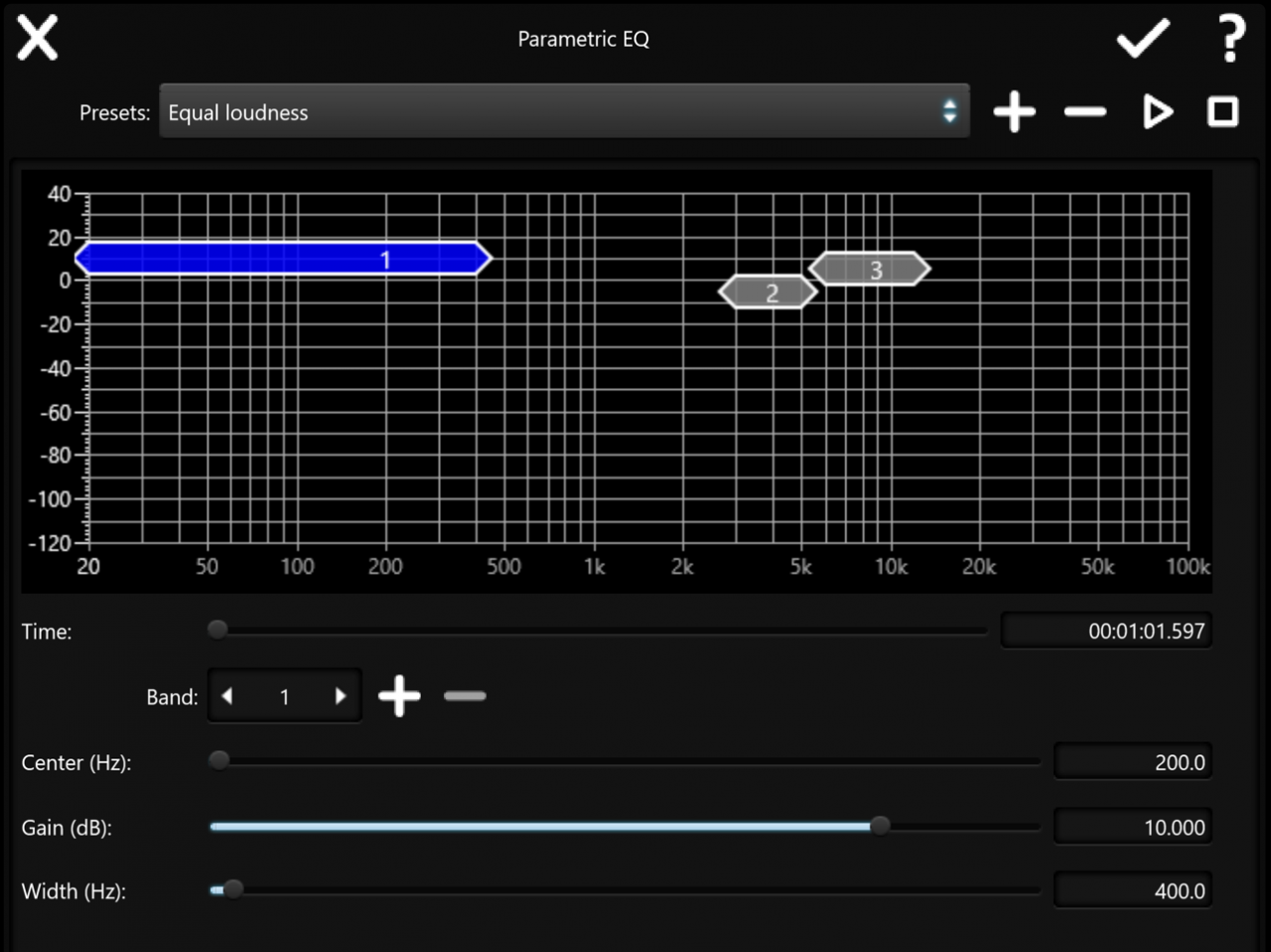GoldWave 1.0.40
Continue to app
Free Version
Publisher Description
Take your creativity with you or work wherever you are. GoldWave is a professional digital audio editor you can use on-the-go. Do everything from the simplest recording and editing to the most sophisticated audio processing, restoration, enhancements, and conversions. It is easy to learn and use.
Play all your favourite songs. Watch real-time visuals. Listen to the audio while fast-forwarding or rewinding. Change the playback speed to hear your music in a whole new way, or to learn a song by ear, or transcribe dictation.
Record new audio. Recording audio through the device's microphones to capture your own music, speeches, or reports. Set a timer to start recording at a certain day and time. Use level activated recording to continue and pause recording automatically whenever the signal is above or below a given level.
Edit audio with all the familiar commands. Includes Cut, Copy, Paste, Trim, Replace, and Overwrite. GoldWave's fast virtual editing means you can slice, dice, and merge large audio files in seconds. Mix and Crossfade songs together with just a few taps. Combine audio for podcasts, radio spots, presentations, or music for dance programs, figure skating, gymnastics, and aerobics.
Analyze audio with real-time visuals. View spectrograms, bar graphs, waveforms, level meters, and other useful graphs. Instantly see any audio problems during recording and playback. Isolate that high pitch whine or low rumble by sight, making filtering much easier. Demonstrate engineering and mathematical concepts, such as filters, Fourier transforms, and signal processing. Analyze human speech, bird song, whale song, engine noise, and other interesting sounds.
Oct 1, 2020 Version 1.0.40
Improved accessibility and several other fixes.
About GoldWave
GoldWave is a free app for iOS published in the Audio File Players list of apps, part of Audio & Multimedia.
The company that develops GoldWave is GoldWave Inc.. The latest version released by its developer is 1.0.40.
To install GoldWave on your iOS device, just click the green Continue To App button above to start the installation process. The app is listed on our website since 2020-10-01 and was downloaded 10 times. We have already checked if the download link is safe, however for your own protection we recommend that you scan the downloaded app with your antivirus. Your antivirus may detect the GoldWave as malware if the download link is broken.
How to install GoldWave on your iOS device:
- Click on the Continue To App button on our website. This will redirect you to the App Store.
- Once the GoldWave is shown in the iTunes listing of your iOS device, you can start its download and installation. Tap on the GET button to the right of the app to start downloading it.
- If you are not logged-in the iOS appstore app, you'll be prompted for your your Apple ID and/or password.
- After GoldWave is downloaded, you'll see an INSTALL button to the right. Tap on it to start the actual installation of the iOS app.
- Once installation is finished you can tap on the OPEN button to start it. Its icon will also be added to your device home screen.